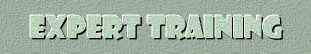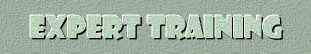Home
WORD PROCESSING
Course Outline
Course Fee
Starting Microsoft Word
- The Word Window Screen
- Using the Keyboard and Menus
Using On-line Help
Creating a New Document
Viewing Your Document
Editing Document Text
- Selecting and Editing Text
- Inserting the Date
- Copying and Moving Text
- Undo, Redo/Repeat, Overtype
Character Formatting
- Applying Character Formats
Paragraph Formatting
- Aligning Text
- Setting Tabs
Document Formatting
- Setting Margins
- Page Size & Orientation
Proofing Your Document
- Checking Your Spelling
- Using the Thesaurus
Printing Your Document
- Print Options
- Print Preview
Paragraph Formatting
- Indenting Paragraphs
- Changing Line Spacing
- Adding Borders and Shading
- Bullets and Numbering
Document Formatting
- Page Breaks
- Page Numbering
Edit Text
- Find and Replace
- Navigation (Go To)
Headers and Footers
- Creating Headers/Footers
- Different First Page
- Adding a Watermark
- Page Number Formats
Mail Merge
- Creating a Main Document
- Creating a Data Source
- Entering Data Records
- Merging
Columns
- Creating and Customizing columns
Tables
- Creating & Drawing
- Borders & Shading
- Inserting & Deleting Rows
- Inserting & Deleting Columns
- Merging & Splitting Cells
- Changing Cell Formatting
Course Fee: $300
(May be paid in 2 installments - $150 per installment)
Persons registering for more than one subject will receive a 10% discount on each subject.
Duration: July - August, 2004